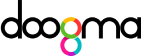Please join us for a video interview with Dan Ostroff, Founder & CEO at Doogma. Dan talks about product personalization and customization, what makes a great product design experience and he also demos various Doogma Designers™.
For convenience, a transcript of the interview is included below.
Dan:
Hi Ronnie.
Ronnie:
Hi Dan.
Dan:
Welcome, everybody.
This is what we thought we would do: Let’s discuss our product customization, product personalization, and interactive product bundling in the wonderful world of ecommerce. We thought that we would start off with some questions at a general level, dive into a deep demo of examples of how Doogma offers these product customization experiences, and discuss a few questions that may arise. It is going to be quite extensive. So, thank you for your patience in watching this. Hopefully, there’s something here for everybody. Certainly, a deep-down intro into what customization is really about, how it works, how to do it correctly, within the framework of ecommerce. Then, let’s take it from there. So, Ronnie, do you want to lead with some questions?
Ronnie:
Yes. So, we want to start off with some very high-level questions. So, one of the first question we have listed here is, what is product customization? And how do large companies do it in mass?
Dan:
Excellent. Well, part of it is that we work both with large companies and very small companies. So, we’ll talk a little bit about how large companies do mass customization. And then we’ll also look at how it can be used by artisans, people selling on Etsy and how this is something that applies to everybody.
Looking at history, 100 years ago, 200 years ago, if you wanted to buy a dress, you’d go to a dress maker. If you wanted to buy a table, you’d go to a carpenter, and pretty much everything was custom. Then Henry Ford came along. And it was about mass production. So, you could order a Model T Ford, in any color as long as it was black. And the whole concept of the Industrial Revolution was about producing mass products, and that obviously, is all about efficiencies. It’s about bringing costs down and making really quality products at much lower prices, because you are benefiting from advantages to scale.
So, a 100 years later, people want custom products, people love the experience of having a product that’s created specifically according to their requirements, or personalized with their name on it. And this is how we started Doogma. Because for my own house, I found that my wife and I typically didn’t find the exact furniture that we wanted. We went to meet with a carpenter, we looked at the gallery of pictures of what he could do. And then he sat down with us with a pen and paper and said, “Well, I see that you like this bed, but what changes do you want to make?” And we said, “Okay, we want to curve corners so they are not so sharp, we want a slightly different look and feel to it, a custom size to it.”
Then he asked us, “What colors do you want for the different parts of the bed? And at that stage, I think my wife said, “We like that color.” And the carpenters said to us, “Well, we call it avocado wash.” And then we liked another color, and that was called peach. And then he asked us, “Where do you want each of those colors?” And that’s when I said, “I cannot imagine that, unless you show it to me. Don’t you have any software that can enable us to do that?” And he said, “No.” So, we really liked this custom experience of buying custom beds, custom lighting for the house. And part of the motivation for Doogma was the ability to offer those custom products online.
We’ve come a long way in the last 10 or more years. We have clients that sell pretty much everything from custom sports uniforms, all the way to custom food and beverages. So, some of the examples that we’ll look at today include things like custom Oreos, custom picture frames, custom furniture, you name it. We’ve probably got a client that does that kind of product customization or personalization.
So going back to the concept of what is really mass customization, which sounds a little bit like an oxymoron, when you’re familiar with mass production. And it’s not an oxymoron, because it is possible. So, companies like Nike, have proved for years. Several years back with a NikeID, design your own sneaker, in a direct consumer relationship, offer users the ability to really customize each part of the sneaker. So how is that done? There are some great books on it. I recommend a book by Joe Pine, on the concept of mass customization, the user experience and the buying experiences around that. And very often it’s done just at the final assembly, so they store a lot of different options for each part of the sneaker. And when the order comes in, they’re able to take those specific parts, put them together, even personalize it, and then ship it to the customer very quickly.
So, the same way, as Nike does it, Doogma customers like Oreo, and Sour Patch Kids do it, and Dynamic Team Sports Uniforms, all of them have this ability to accept an order that is fully custom, break that down into the requirements, what needs to go into fulfil it, and really turn around the customization very quickly. So, we’re going to look at all of these examples today. And Ronnie, if I forget, please remind me to talk a little bit about the fulfilment side of it as well. So, a longer answer to a short question. But do you have any more questions?
Ronnie:
No, I think we have a great start. We are heading towards the right way with the topics that we wanted to cover. So, let’s just get right into the demos. And I do have some questions that I’m going to tag along when you get to some of those specific demos.
Dan:
Excellent. So, let’s start with Oreo. Oreo is a really fun product, popular all over the world. And when Oreo came to us to build this experience, they already had the plan of how they’re going to fulfil these custom cookies. But what they were really looking for is how do they offer a customization experience that is easy, fun, and in line with what the brand wants to do in their direct consumer relationship with Oreos.
So, jumping in, let’s look at the fully custom Oreo. They also have mix and match abilities or a mix and match offering for how you would like to mix colors if you want to do that. But the fully custom Oreo starts with the user choosing a color, so color is a flavor. So, we’ve got some of the classic flavors in here. I’m going to choose lemon. And now I can put a dip on my Oreo. So that dip can be a “chocolate fudge”, or “white fudge”. Now, we can go ahead and add some sprinkles. So, I’m choosing red, yellow, blue as my colors, notice how the colors appear immediately, I can add, remove. And that’s what makes a good user experience when it comes to product customization. That’s one of the very important parts of it, is that when I click on the updates are made immediately. So, I’m going to take up some of the colors, add some colors back. Let’s go with those red and white.
I can now move to the next stage which is uploading an image. So here you have some image guidelines. And then when I click “upload my photo”, I can upload a photo. So, I’m just going to choose this fully colored Doogma logo there and uploaded directly on to the Oreo. So, you see how it automatically appears, looks great on the Oreo, but I can manipulate the size of it and improve it however I want. If I want, I can add a couple of lines of text in various fonts various colors and when I’m happy with my design.
Now then of course, instead of a logo could also be a photograph. So very often what we see in this world is, let’s go back to some pictures here. So, I’m going to upload a picture of this young lady here. And interestingly enough with Oreo, there was a requirement to moderate the pictures, so that people don’t upload pictures that would not be suitable to go on the Oreo. So, they’ve added some automatic and manual moderation in there. Notice, how when I uploaded the picture, we’re showing here the picture exactly as it will be delivered to the client. So, we’ve distorted the image, or stressed the image a little bit to show how it will look when it’s printed on that sugar paper, essentially, that is used to create this really custom Oreo.
So, once I’m happy with that I hit “I’m done”. I select the package that I want. And I can go ahead and checkout. At this stage Doogma creates a list of the exact requirements from the user, as well as a link to what we call the “print ready image”, which is the non-distorted image pre sized to be printed directly onto the paper that then becomes part of the Oreo.
So, moving on to some other fun experiences. Also, in the food and beverage by chance, right now, Sour Patch Kids, another very popular brand, also wanted the direct consumer experience to keep it within the fun and very specific requirements of this brand. So, first thing we did is we actually show it inside a bowl, so the user chooses the flavors they want. So, I’m going for red berry, orange, and pink. And let’s add some additional color in there with lemon. So, you see as I add these colors that are showing in the bowl.
Now, I can go to the next stage and actually choose my package. And very variety of packages here, notice how they can sell a personalized box of Sour Patch Kids for $45. This is a premium gift that is really about making it special for the user. So, I can buy just a party pack, and notice that now includes the colors that we finalized over there. Or I can go ahead and do a happy birthday pack or just a fun personalized bag. So, I’m going to pack. So, I’m going to call this mix of the red, orange and grape flavors that we chose. I’m going to call this “Ronnie’s Mix”. And notice how within that simple user experience we’re achieving so much. Its fully custom, the user is seeing their own colors, the flavors that they chose, they seeing their own name on all specific text that looks great with the splash behind it. And whatever the user does, it’s always going to look good.
I typed in caps and small letters. But essentially, this font is designed so that it’s always going to be in caps. Same concept as before, hit “Add to cart”, at that stage Doogma is actually creating a file, which is a print ready file that can be printed on the label. So, the order goes through to Sour Patch kids, they print the label exactly according to the specifications, put that on the box, full box with your favorite flavors and ship it to you usually. Their processing times are very short, despite the very large volume of orders that they getting. And every order is totally custom and totally personalized. So, while I take a drink of water, Ronnie any comments on those?
Ronnie:
Amazing stuff, sometimes, I’m also wondering what our tech team can do. These are some really cool features that’s going on. And I know that we create these labels real time and send it off to the fulfilment center and it just automates the whole process so much for the Sour Patch Kids team. It’s been a great tool for them.
Dan:
Right. And actually, we have a customer spotlight on that coming up which will be available on our blog very soon. So, moving on, let’s look at Wilson. So, Wilson, big sports equipment vendor. Let’s look at personalized golf balls. So, we do personalized footballs, personalized basketballs, and personalized golf balls. So, I’m going to start with the golf balls. And so, these golf balls are more for the corporate market, main concept is that the user is going to upload a logo.
Let’s go ahead and do that. Click here to “upload logo”. And the logo that I’m going to put here is diet Coke logo. Notice that it was square, but the print area that we have there is circular. Notice that it was a low-resolution image. So, we provide a warning. And as I shrink it, you’ll see that I can now print the full square within the desired area. If I scroll it up again, scale it up. Again, we get the warning regarding the image size. If I now hit “remove background”, let’s see what happens. So hit “remove background”. Doogma does advanced image processing there, removes the background, and look how great that looks in terms of putting that particular logo on the golf ball. A really easy user experience with a strong focus on quality throughout.
The three sites that we’ve looked at till now are all on Magento Enterprise. The design is easily integrated into these product pages. And all the information of what is being customized is being passed through to the shopping cart, then later on to the order, so that all information is passed within the order to what it’s going to be doing the fulfilment of the products.
Let’s look at some other fun examples. So, this was a really interesting one, requirements for custom jewelry and with this “Name jewelry”. Again, Cut and Clarity, feel free to go ahead and read about them on our blog. But look at the custom experience here. So, if I want to make a ring here for someone with the name, Jenny. Firstly, again, it’s interactive, no busy cursor, no waiting times. As I typed the name, it magically appears on the ring and looks great. So, a really complex project here in terms of the requirements. Notice how the “J” connects to the ring, notice the 3D look and feel, notice how gold has a shine to it. And this is all being done on the fly immediately. And I believe that’s really powerful. On this one, we can see what that would look like in white gold, in rose gold. Also try different font. So, what happens if I want that in a block font? Personally, I prefer the tiny script font.
So custom jewelry, again, something that’s been done probably for 1000s of years, we now, together with our partners, bring the ability to do “Custom jewelry online”, which takes geography out of it. So, I no longer need to go and meet with a jeweler in order to create this really special custom jewelry. But rather, I can do it online and this jeweler can now offer their product nationwide or internationally, where the user is really able to customize the product and see what it is that they’re going to get.
So, we’ve had a number of jewelry projects, things like engagement rings, necklaces, custom charms, bundling of charms, and if you talk to Doogma, they will have to show you more specific examples around jewelry and other products. Let’s dive into a little bit more what is really happening. How Doogma looks at product customization and personalization and how we view the product page.
We believe that the experience should be completely seamless, simple for the user. They don’t need to know that they’re really customizing or personalizing the product. We don’t need “customize now button”, it should just be part of the experience. So, on our demo.doogma.com, which is our BigCommerce Demo Store, that shows how neatly we integrate with BigCommerce where we do work with a lot of the other platforms as well. This particular site shows how we do this on BigCommerce. And the type of integration we do is pretty standard. So, we call this left-hand area, “The visualization”, and the important part of the visualization in there, it’s going to be rich, it’s going to look great no matter what the user does. And for the visualization area, we can use photos, we can use illustrations and any image that can be displayed on a computer monitor can really be the basis for a customization experience.
So once the user is inside the product page, the entire experience should be the standard experience. So, most sites, you’ll see things like options on the right-hand side, and a product aesthetic product image on the left-hand side, use Doogma that static image now becomes a dynamic image, which is updated in real time with any changes made by the user. So, in terms of Doogma terminology, we call the left-hand side in this case, “the visualization”, we call the right-hand side of “the navigation”. So basically, it’s where the seller provides to the user, what are the options for this particular product, and the buyer specifies exactly which options they want from those options. So, then essentially navigating through those options. So those one is pretty standard, I want to choose my wood species, my bat length, my bat weight, my handle color, my barrel color, and add some engraving. So, Ronnie and Dan are available to assist with customizations.
So, notice how when I typed all of that it appears on the right place, on the baseball bat, user doesn’t need to drag and move text around, because it’s all predefined, it’s all pre laid out to look great no matter what the user does. So even if I go ahead and change some of the options here, it’s still going to look great. And that process is very smooth. I didn’t mention that, we pass all this information into the shopping cart. And some of the really cool features that Doogma is able to implement relate to that same concept of what is the information that we pass into the shopping cart. So of course, we pass in the thumbnail image of the custom product. But there’s one other thing that I wanted to show you again, this is a very powerful feature called the Doogma save design link.
That designing is essentially a link back to the product page. And you saw how we created the baseball bat together. So that sharing that design is now as simple as sharing a URL. What is that URL? It’s the URL of the original product page with a link to the specific information chose by the user. So now, when anyone loads this particular URL, what they’re going to see is the baseball bat with a custom design that the first person created, in this case me, and then the second user can now come in here and make some changes and say, “Well, you know, I like that, but I’d rather have it there.” And instead of Ronnie and Dan, type something else, hit “Add to cart”, check in and buy out. So that’s another very powerful feature of how things work.
To summarize what we learned here is this area is, “The visualization”, this area is the navigation. And essentially what is going to help all our customers with is design this entire experience, making sure that the visualization represents the specific product option selected by the user. And essentially, we do this with what we call a “Doogma Template“. A Doogma Template is the mapping of the visualization to the navigation options set out in the page. And once we convey that concept, it’s pretty easy to say, “Okay, well my product has these options. I need this mapping to the visualization.” And then you can either implement it yourselves with some help from Doogma or Doogma can actually do the entire solution for you.
So, moving on to some other examples of some other very important features. So, in the world of laser engravings, these products have become very popular, the laser engraved products with either text, or actual images laser engraved on the products. So here when I hit “upload logo”, and I’m going to upload a full color Doogma logo. We remove the background from that, we convert it to monochrome, and we give it this laser engraved effect. So, this is how the actual product will look when your laser engrave a logo, or picture directly onto a cutting board, or any other wood product for that matter. If I now change the wood color, it automatically updates to show the laser engraving effect on the new color wood. And if we happen to change the size, or even the wood texture, it still updates. Note, look how nicely this is done in terms of it’s really showing the texture of the wood through the engraving to make it super realistic. If I now change the size of the wood, I can even handle changes like that in real time.
Moving on, let’s look at some of the more complex product. So, nothing I’ve shown you tonight is simple, let’s say. But let’s show something with hundreds of different options on a product, which translates to actually 10s of millions, if not hundreds of millions of our product variations, essentially achievable through this. So dynamic team sports one of the biggest manufacturers in North America custom team uniforms. Every product on this site is customizable using the Doogma designer, and what we’ve produced leads to a huge savings for them in terms of presale process, streamlining order process and really taking what used to be a catalogue experience into the new millennium.
Let’s look at men’s basketball. So, this is a standard BigCommerce website, we’re able to navigate the website using all the standard menus provided by BigCommerce. And here I’m on a category page. So, this particular category page is a great starting point for the basketball uniforms. A prior to having the Doogma designer on their website in such an extensive way, this business used to be a lot more catalogue based. So, the catalogue would be sent out to the athletics directors, to the coaches, to pretty much anybody involved in buying team sports uniforms. They would go through the catalogue, they would say, “I like this, I wonder what it’s going to look like in my team colors.” Very often there were field sales people involved in going out and meeting with the Athletics Director, they’d sit down with the athletic director, they’d select a particular uniform, and then they‘d say where they want the specific colors. The sales rep would then go back to the company, sit down with the graphic design and create a mockup of that. And within 2 to 3 iterations, which usually took about a month, they would come to a great looking design, that entire experience is not possible as an interactive experience.
So, let’s look at this. So, I’m going to start with those diamond uniform. The first and a lot of thought and process has gone into the design of the user experience here. For teen Sports uniforms, really understanding who the user is and building the experience that is suitable for that. So that’s another critical part of building great user experiences is really understanding not just the product, but who is the user what they want to achieve, once they come into the product and how we create a user experience that’s going to be easy to use and optimized for that particular user. So, the first thing they want to do is actually “selecting colors”. So instead of offering everywhere over to the thirty or hundred team colors, what we do is we say, “Okay, let’s specify what those team colors are.” So, my first color is black, my second team color is red, my third one is gold. And I’m going to add one more here, which is going to be white. So here, now offer the ability to specify for each area on the uniform, which color I want, I’m not showing again all the hundred colors, but rather just the team colors that we want to work with.
We’re now looking at the front of the uniform in this particular style, which is the diamond style. And because it’s pre designed, just moving into my team colors, I’m already seeing something that looks great. So, if I now add my team’s name over here, Chicago, and some effects, so I can control the size of my text. The available colors here are the same as the colors that we saw previously, we can add an outline, expand on it, really everything that you would want to do to customize a great looking uniform design. I can now go ahead and add a team number on the front of that, that can be a 5 inch in the same colors if we want, or the reverse colors of what we want, let’s see what that looks like to make sure that it certainly stands out, or it can be a 4 inch, all predefined to match the rules of the basketball teams, you know what size that image needs to be, what size that number needs to be, all of that is taken into consideration. Of course, I can move it around a little bit within the defined area to make it look great.
Now, we can go to the next level. And upload a logo and choose a position of that logo. So actually, I’m going to skip positioning at here at the top, I’m just going to put one here at the bottom. So, let’s put the logo over here. And I apologize for mixing my sports here. But with a cool black box logo that looks pretty good in the predefined area. We have it there. Now, let’s go ahead and have some more fun. So firstly, of course, we can have multiple views of the product. So, we’ve got the front, we’ve got the back, not updated. And now I can add a player name of the back. So, let’s add some color there as well. So, let’s make that bold with a white outline, lets stick to a bold outline. And that looks pretty good. If we want to change the font for the back, we can do so. And so that really stands out, again, we can add a number to the back if we wanted to.
Now, we can look at the left, the right, the front, the back and notice how smooth the entire experience is throughout. As I’m scrolling the options, I’m always seeing the image here. And note that this is standard BigCommerce. So, the entire experience on the right-hand side was achieved by using BigCommerce. It saves design and that’ll essentially save my design and enable me to come back to it later on, to mail it to someone else. And all of those features are built in.
Now. let’s have some more fun. One of the things that we did here is we said we’ve decided what these team colors are. But what if the user says, “Well, I want to create a Home and Away jersey? Well, I just want to see what it would look like if we reposition those colors differently. So, we have this cool shuffle button. When I click the shuffle button, essentially it stays with those same colors that I’ve chosen, but it enables a different mix of them. And because of the clever way that this is built, no matter which options I choose here, it’s always going to look great. So, these are great starting points for the user now to continue customizing it with the designer they would like to do so. Really special implementation here with this shuffle button that we introduced.
Once, I’m happy with my design, I’m so invested in customizing the colors and the layout and the decorations. I might still come back and say, “Well, you know what, maybe I actually want to see what it would look like in a totally different cut and style.” So, sticking with, I think the same cut, we can change to different styles, different patterns on the garment. But not only can we change the patterns without having to redefine everything, I can also actually change the cut. So, a totally different uniform here or a totally different garment, with all the options that we’ve already chosen without losing any of that, I can change my mind and go to a totally different starting point for my design. And this really shows the power.
Now, no matter which product you’re customizing whether it is a uniform, a vehicle, an airplane, a piece of furniture, the entire software that is being used is the same Doogma software. And all it’s changing is the graphics, the options and the mapping of those options to the visualization. Few other cool features that we added here, the ability to upload a roster, entire team roster, the ability to get a quote as opposed to checking out online. And I did mention that “Save design feature”, which is really cool, because it opens up a form, which enables the seller, in this case, Dynamic Team Sports, to specify exactly what information they want to receive from the user. And when the user puts in their organization and their email and hit “Save design”, essentially, the user gets a copy of the product that they designed, a link to the design so that they can load it and continue to edit it. Or they can even send it to a friend using the exact same functionality but with additional features here on this form, all built in by Doogma in its partners into a standard BigCommerce site.
So, moving on to some very different products. Perfect Cases, sell cases for diplomas and frames, and recently added a really cool concept to their site of a picture framer. So here the user can either buy just a frame or frame with the image that will be printed in size correctly for them. So, if the user hits here, and they can frame it exactly like they want, they can specify the frame size, so variety of frame sizes and positions. So really, lots of options here, all fully customizable. And I like that concept quite a lot. And then the user can go ahead and choose the frame that they want.
In the framing world, there’s also the ability to add a mat. It’s not just about the frames, it’s about having a mat around it. So, we can have a single mat, we can decide on the mat board width. So, what happens if we start adding some color to the matboard there? So, I think Jennifer here is really going to like this. And we can even have two mats. So, let’s go ahead there and resize that again. And we’ve got a double mat. So, I’ve got the inner board which is yellow, outer black matboard, and let’s make that outer matboard just a little bit wider. Once I’m happy with my design that really sticks out over here. I can order that frame and check out, it’s a little bit smaller there.
And once I like the product, like the design that I’ve created, I can hit checkout and order; and Perfect Cases will create the frame. They’ll print the picture and send it to me exactly as shown over here. So very flexible concepts with the framing, with various different frame sizes, framework, mats, single mat, double mat. Pretty much everything is possible within a simple, easy to use, buying experience, fully integrated into the ecommerce system. So, I’ve been doing it for a long time, Ronnie, how many minutes are we into this video already?
Ronnie:
About 50.
Dan:
Okay, so I think this is getting a bit longer, I have to speed up here. So, I’m just going to show very, very quickly some more concepts, and then wrap it up for today so that we can have additional examples later on. So, this was an interactive product catalogue concept that we’ve been working on, which enables the user to customize, which is really a full catalogue. So, when I create something that looks great, and I’m happy with it, I can see how that exactly is going to look on multiple products, and then select the exact product that I want to buy. And this is achieved by using multiple Doogma designers in the same product page.
Other concepts that we really should talk about, advanced CBQ, where user chooses very complex parts of a product, and is able to immediately see not only what that’s going to cost them, but also a visual representation of a product, which is often very important for the user to understand what it is they’re going to be getting. And when it comes to complex products like this one with complex hardware, it’s really important that the user immediately sees exactly what the final product is going to look like. So, then they know what to order. And with the Doogma system, this is fully configurable, and immediate.
Moving on. Now, if you would like to see more examples of the Doogma designer, please visit the Doogma website, you can go to the Doogma gallery, see lots of different examples, anything from custom cakes to custom jewelry, to custom trophies, motorbikes, bicycles, no matter what it is, you’ll probably find an example here in the Doogma gallery, or in the Doogma blog, where you’ll find great case studies on some of these projects that you’ve seen today and more. If you go to the Doogma clients page, you’ll see additional examples of client projects created by Doogma.
I’ve shown you projects on Magento. I’ve shown you projects on BigCommerce. Let’s look at one on Shopify, before we go, so everything you need for summer camp, lots of custom products here on their website. If I go to laundry bags, for example, I get to see what an embroidered laundry bag is going to look like with a personalized name, with a personalized icon, again, fully integrated into the Shopify page experience. So, I get to choose my bag color. I get to choose an icon, let’s say a campfire here, and I get to put my own text on there or my own name which will always look great. Note how it shrinks the size, the exact embroidery on the product, how it’s going to look, I can choose what color that’s going to be. And when I’m happy with it, order and checkout.
We’ve looked at another example here that I was creating while we were talking. A user has the ability to put a logo over here. So, let’s again put that Doogma logo, that logo is converted into single color over here. And let’s just update that over there. No matter what the user does, it’s going to look great, they can choose it in different colors, but notice how a font color automatically updates to support whichever our background is going to be. So, this looks pretty cool. I think we’re going to go ahead and order it. Let’s just change the font and see how that looks. So, we made custom baseball bats. So, Ronnie, we’ve looked at lots of demos. We’ve looked at the different concepts. I think in summary, maybe you have one or two questions for me that I’ll try to answer pretty quickly, and then we can finish this particular video for now.
Ronnie:
Yes. We’re looking at these wonderful demos that pretty much covers many industries. And people can somehow relate to some of these with their products. So, I wanted to touch base on the technology side, like if you want to tell us what kind of technology we’re using, how we implement Doogma into the site, and what kind of platforms we work with, things like that?
Dan:
Excellent. Again, keeping it short, Doogma has the ability to work with any kind of ecommerce platform or website, the way we integrate into the product page is extremely simple. It’s two lines of embed code. The work then is just you’re adding the graphics and mapping the options from the page to the visualization. On some of the platforms, we’ve got apps that make this even simpler. We love working with agencies and developers who are responsible for building the website. And we just add the Doogma abilities into that. It’s fully html5 compliant. It looks great on mobile, as well. And because this is software as a service, it’s Doogma’s responsibility to make sure that’s future proof. So as Google makes changes, as browsers make changes, we’re there to help our clients make sure that everything continues to work at a very high speed with the great features that you’ve seen so far. Doogma is continually adding new features and those becoming available for existing clients as well. What else Ronnie?
Ronnie:
Awesome. I think that covers the technology side. I think, to keep it short, this has been great. It is definitely helpful. And if anybody has any additional questions or they want to take a deeper dive, how would somebody reach out to us?
Dan:
So doogma.com, demo.doogma.com, they all have “Contact us forms”. We ask you to fill in the form with as much information as you can to prepare us for the questions and any questions that you may have. Once you reach out, Ronnie or anyone from the Doogma team will schedule a call with you. We’ll be happy to have a detailed demo – deep dive into your requirements, see how Doogma can best fulfil and assist for that. My email is Dan@doogma.com. Feel free to reach out to me or even better to reach out from the website.